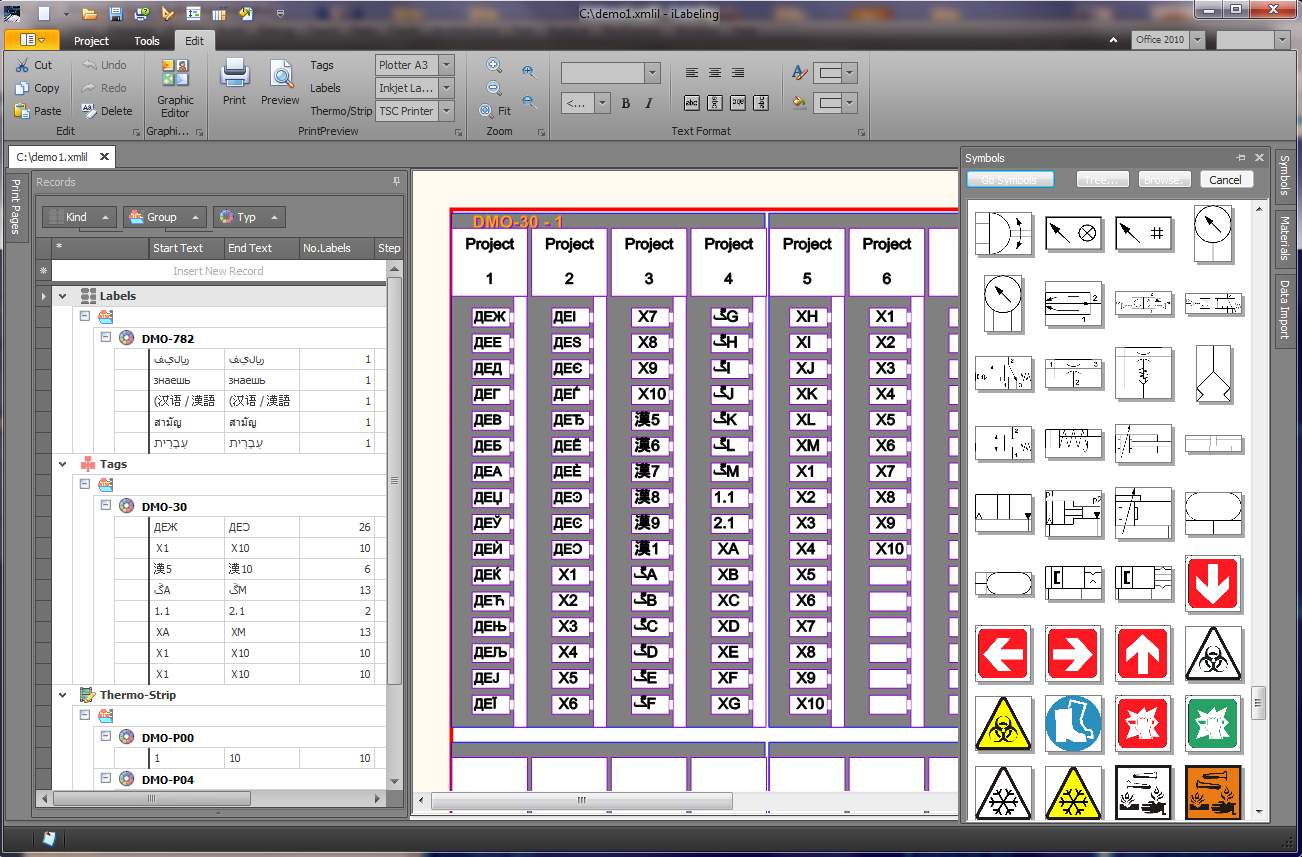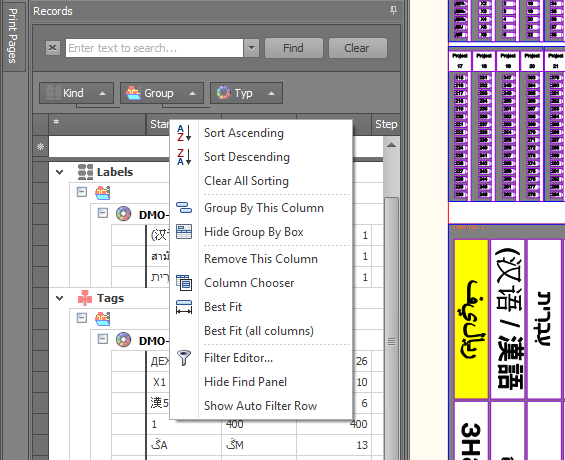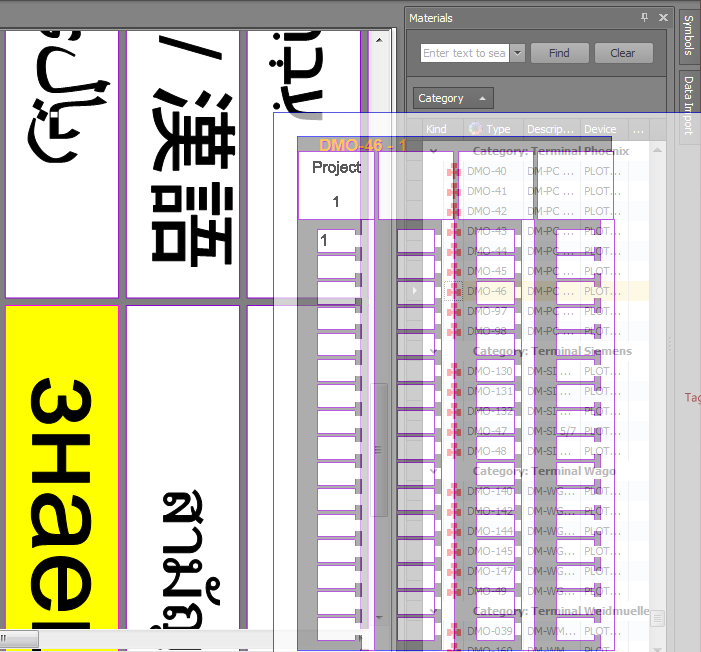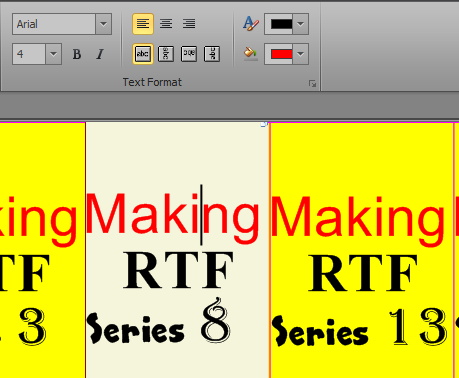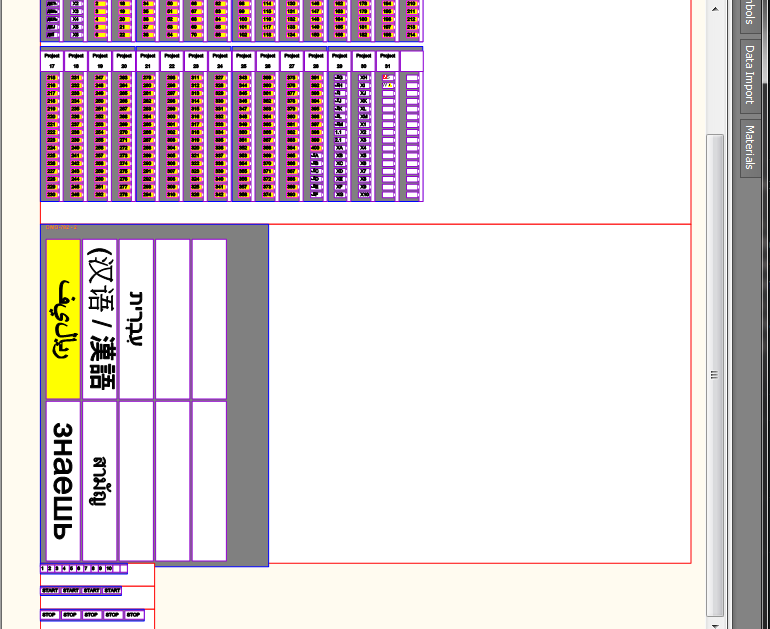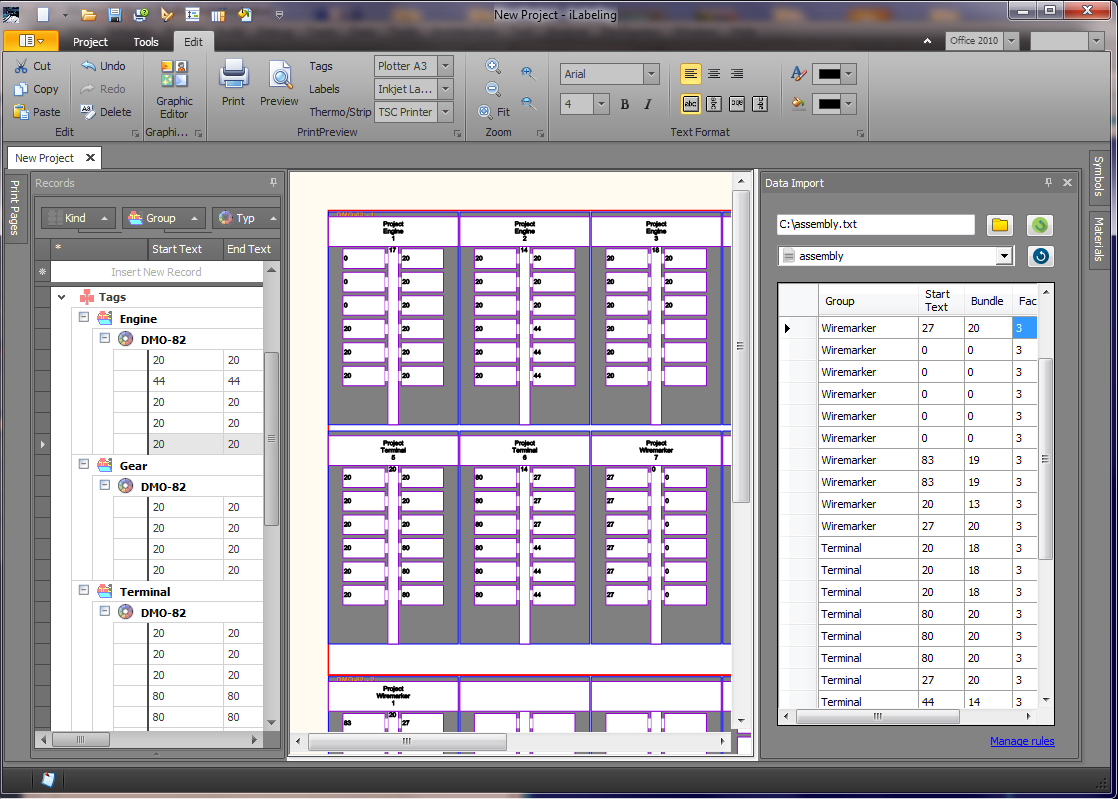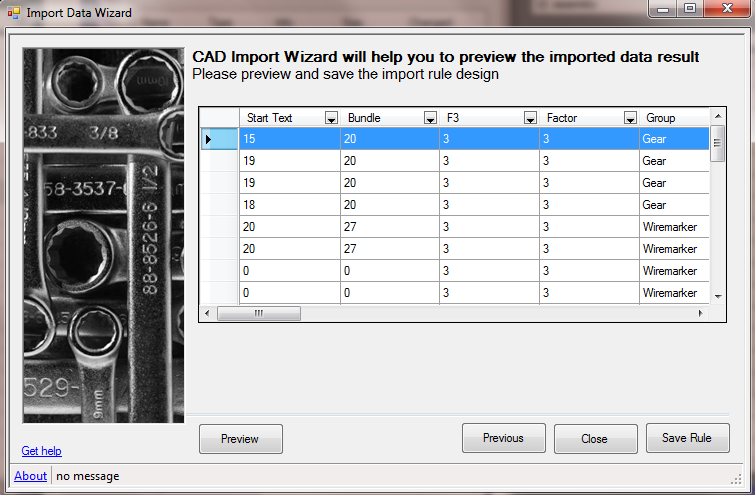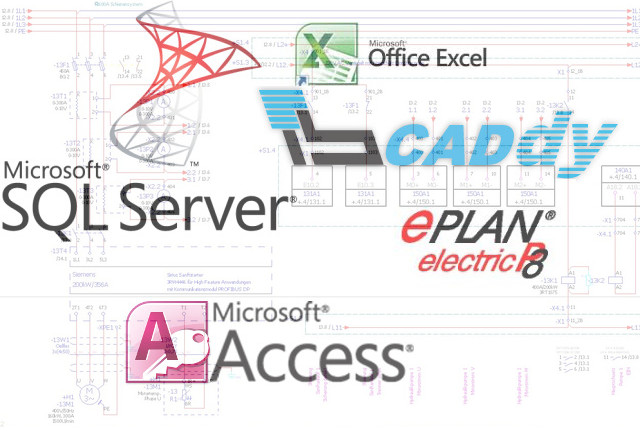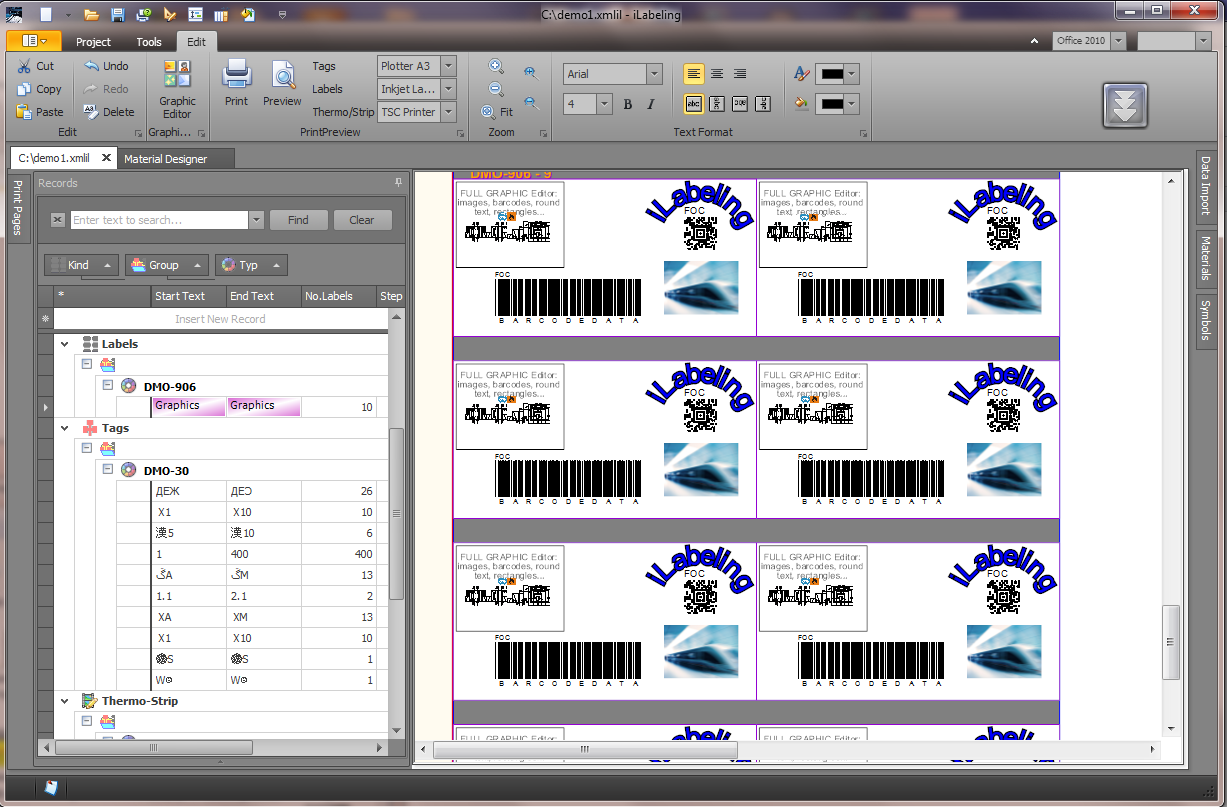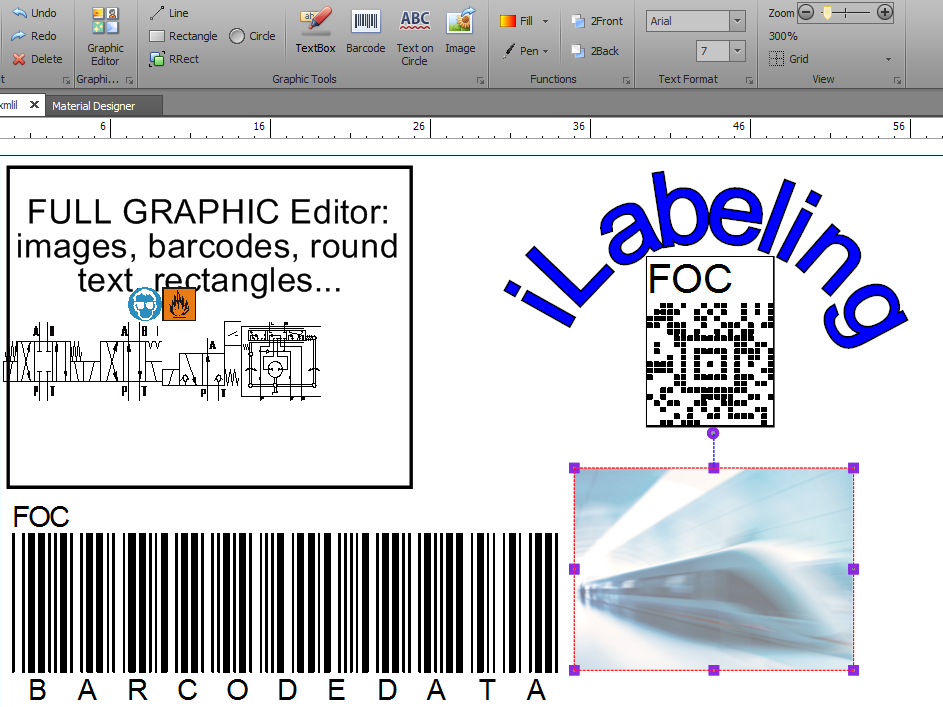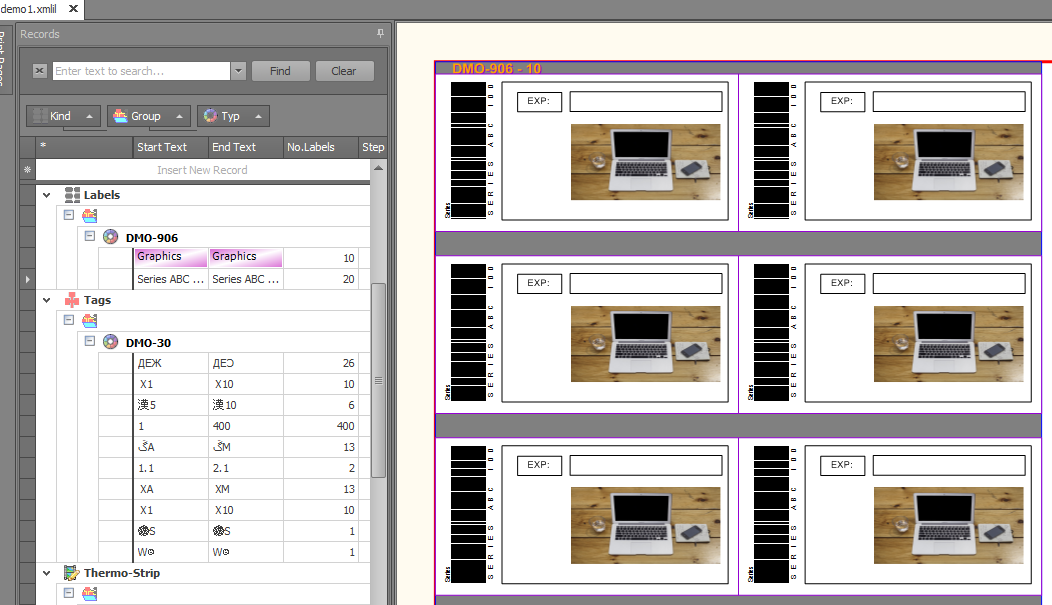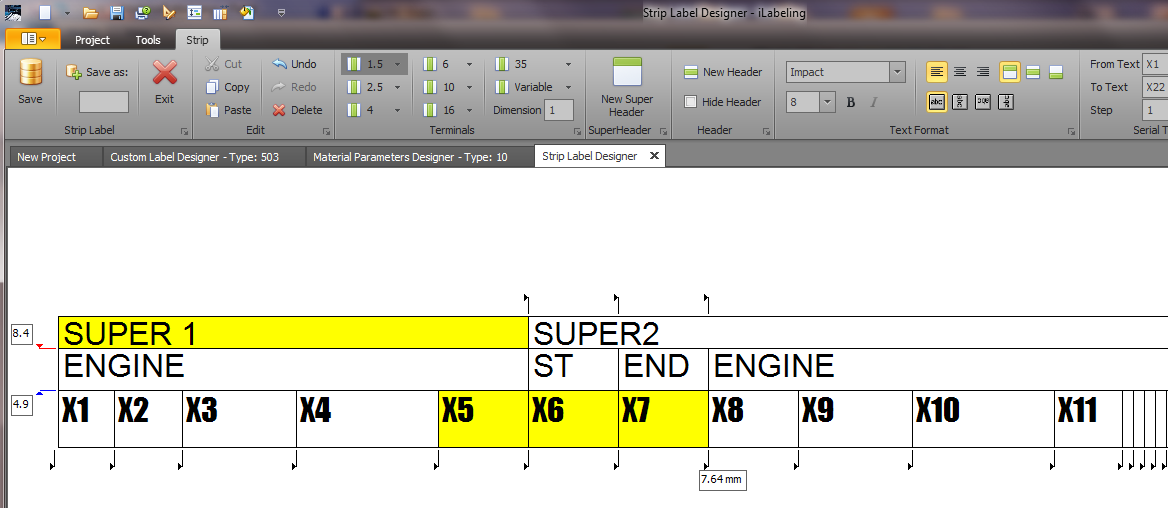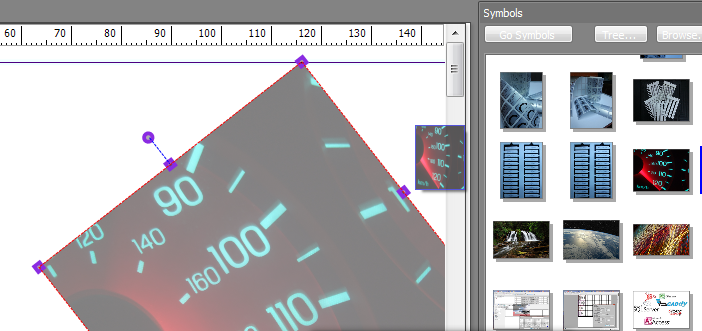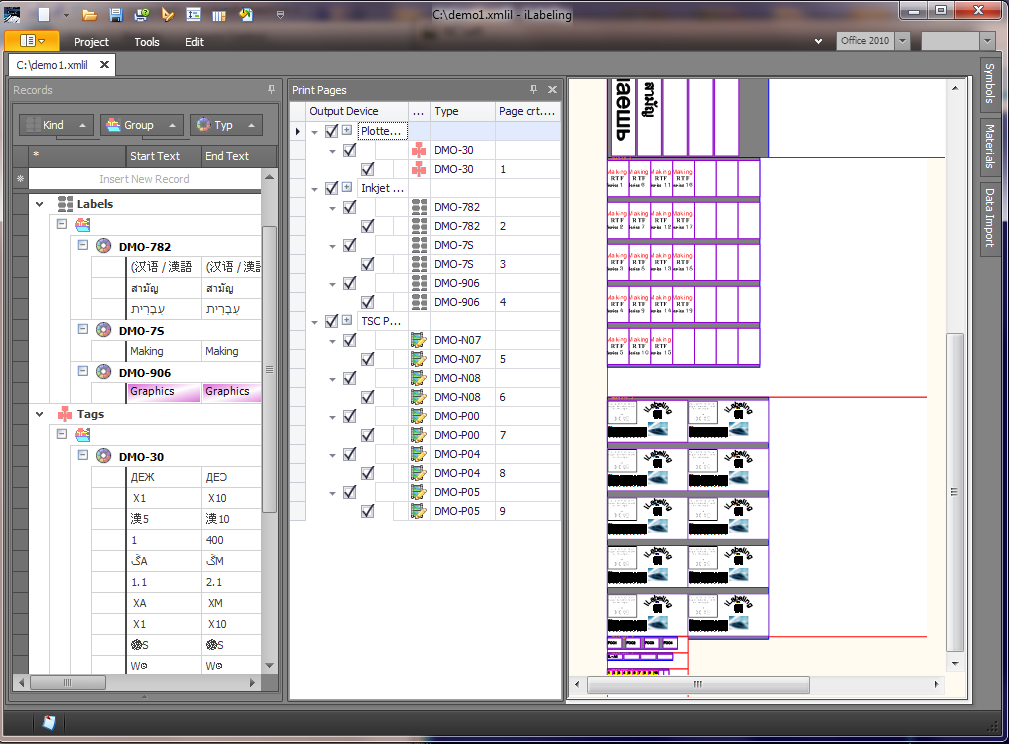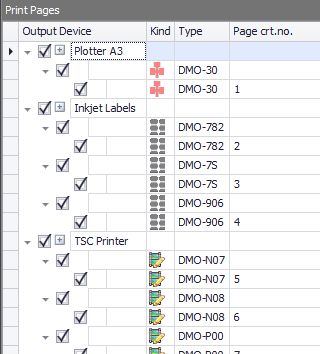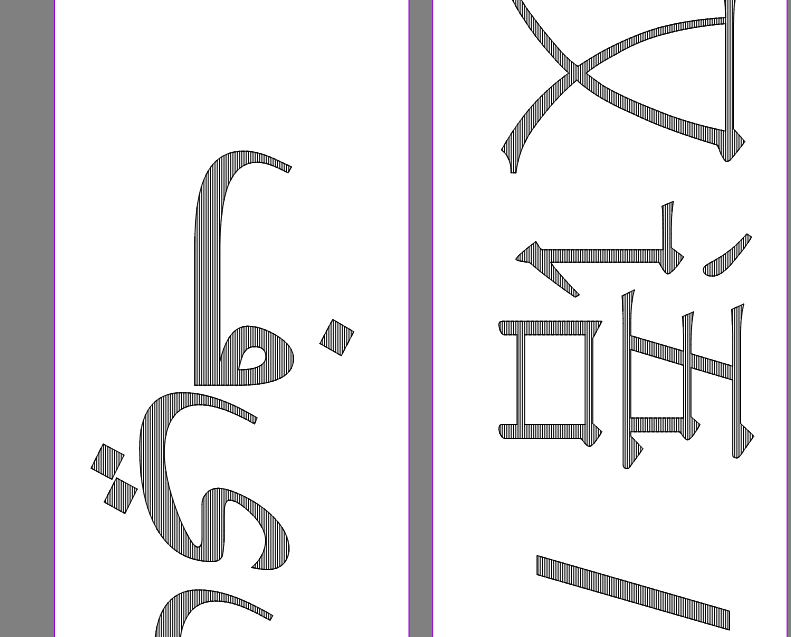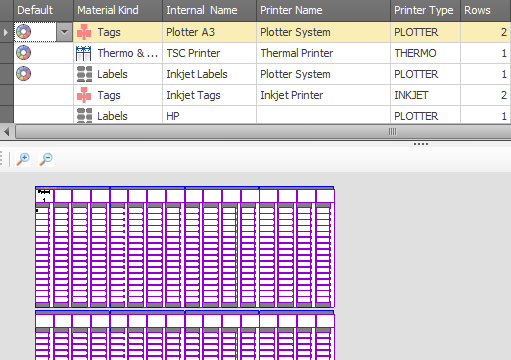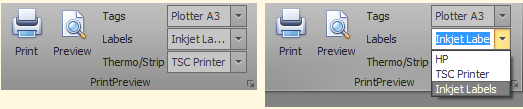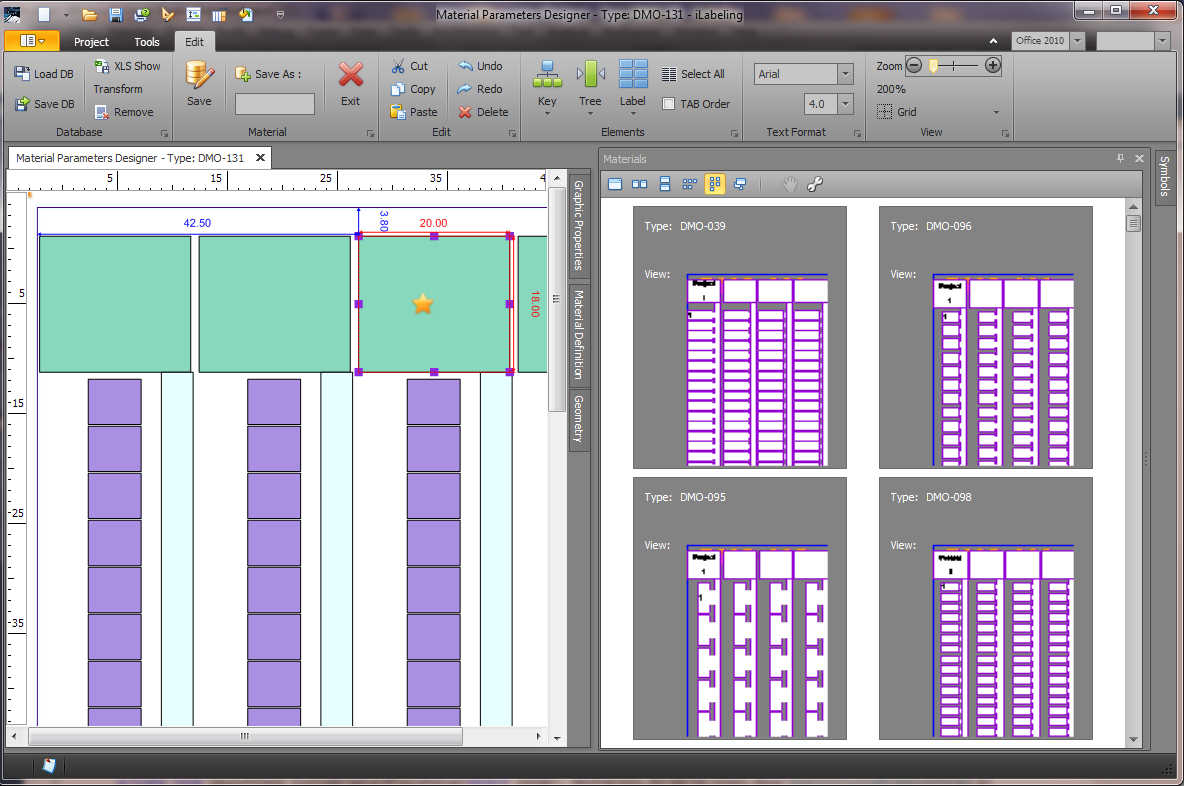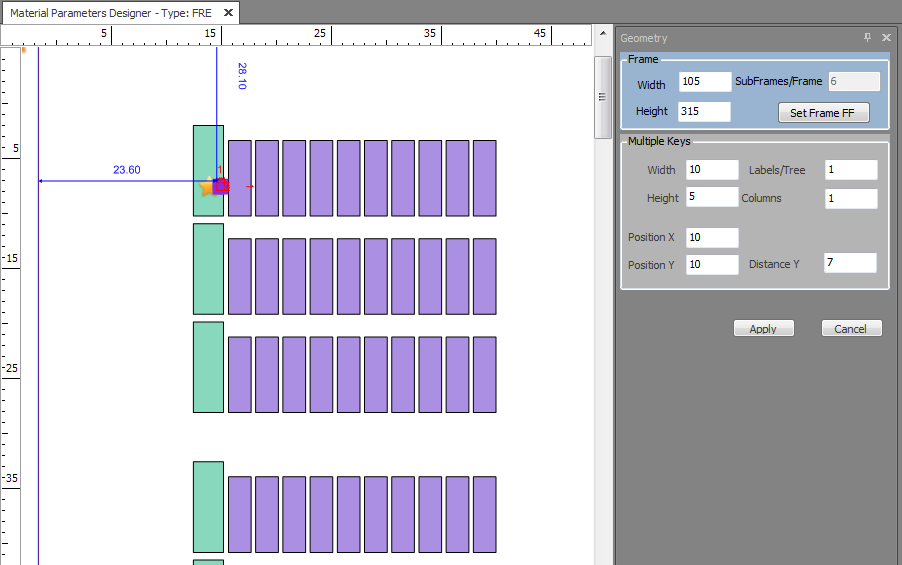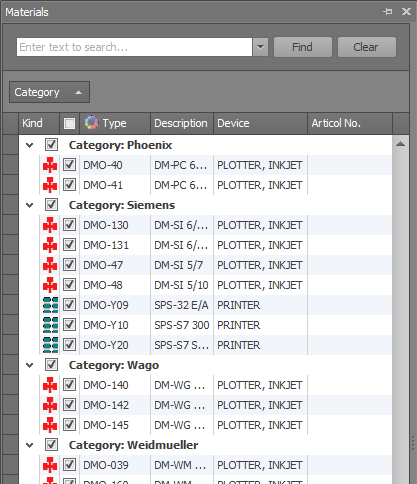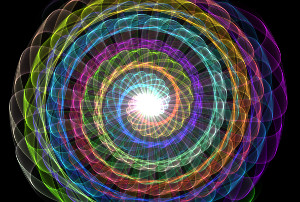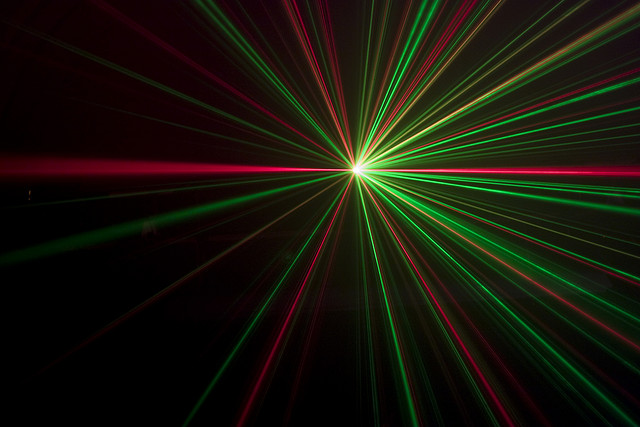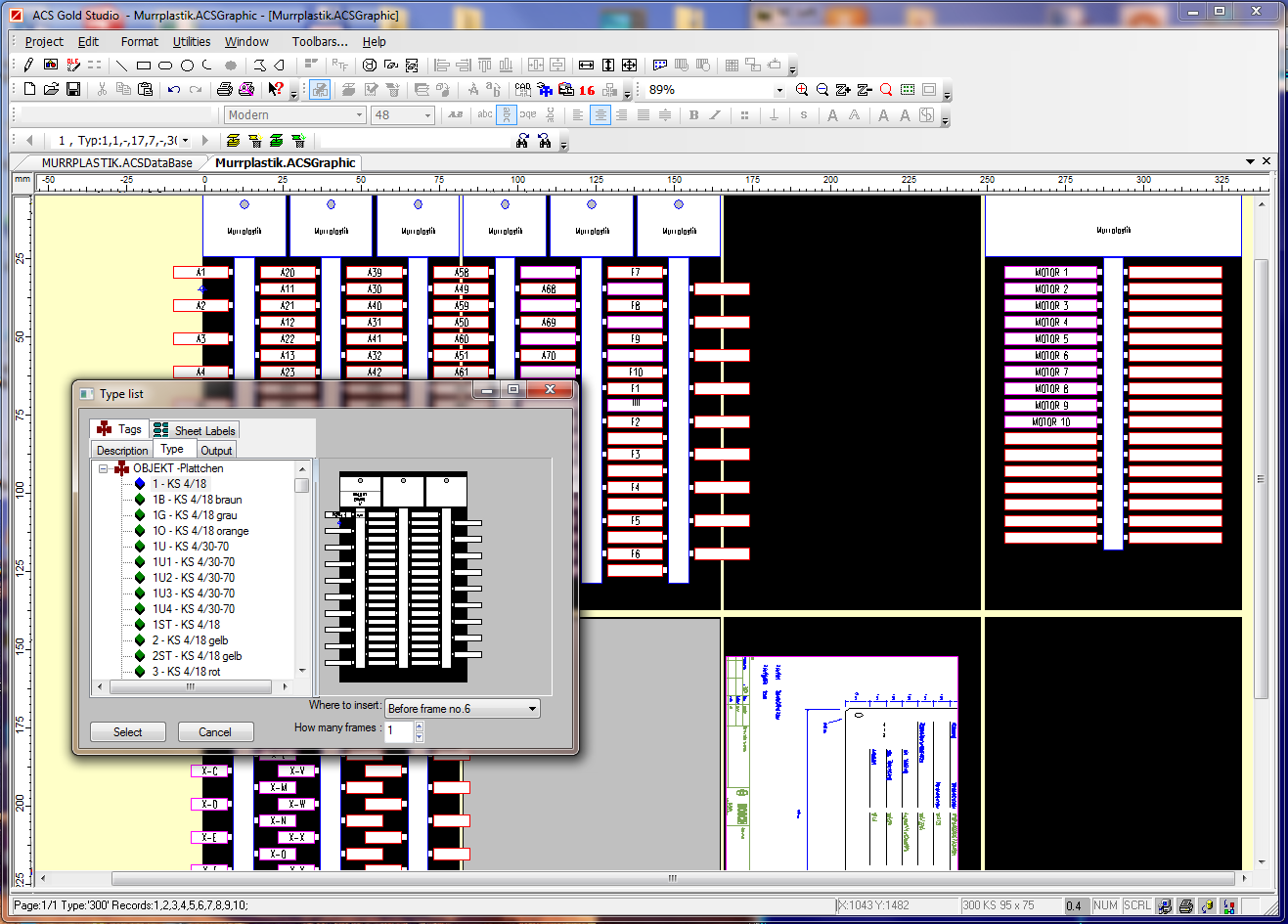Who We Are
FOC is a trend-setting innovator and developer in industrial marking design software. Our foundation was built on a German-Romanian joint venture company, which provided turn-key software design and development. In 1994, we become murrplastik Systemtechnik GmbH partener in industrial marking software, developing one of the best products in the market: ACS - Labeling software.